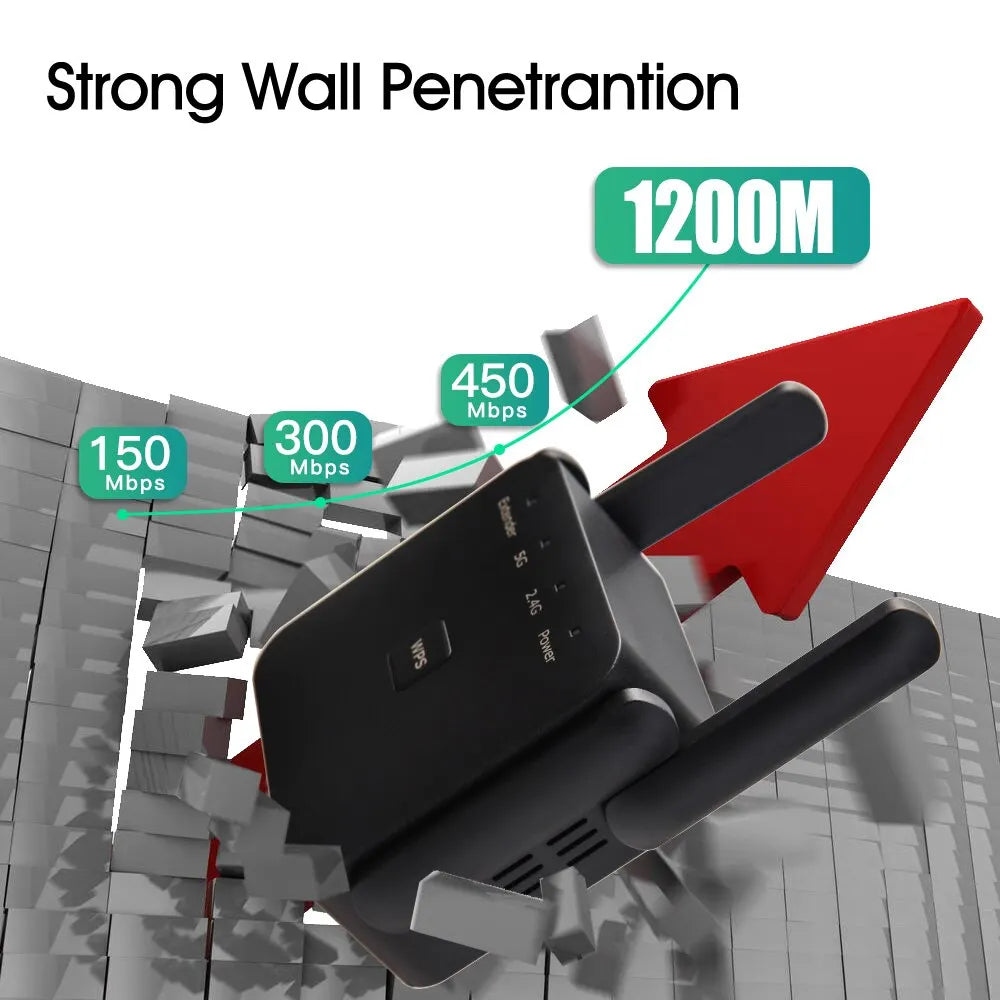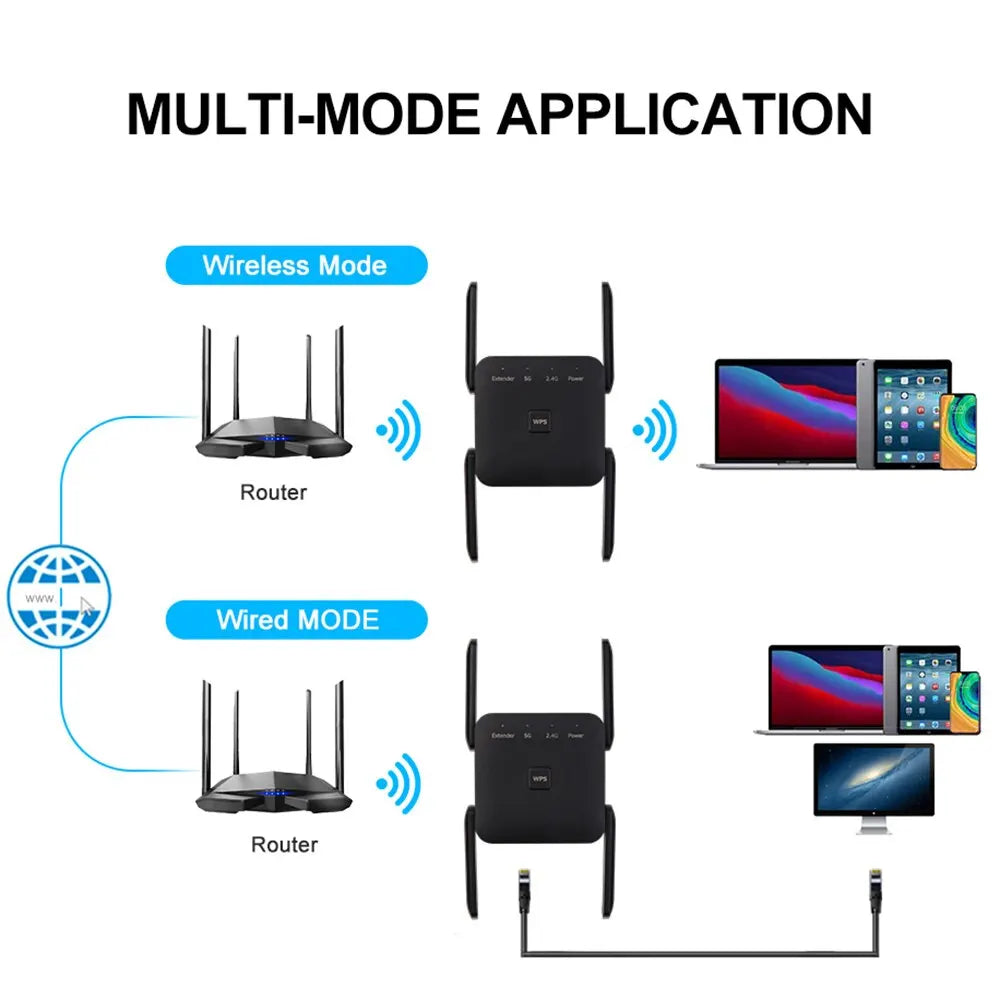Cheddarbaye Essentials
Regular price
$48.89 USD
Sale price
$48.89 USD
Unit price
per
Taxes included.
Shipping calculated at checkout.
5Ghz AC1200 WIFI Repeate
5Ghz AC1200 WIFI Repeate
Couldn't load pickup availability
Key Specifications:
- Wi-Fi Transmission Standard: 802.11ac (Wi-Fi 5)
- Max LAN Data Rate: 1000 MBPS (1 GBPS)
-
Wi-Fi Supported Frequency: Dual-band (2.4 GHz and 5 GHz)
- 2.4G Wi-Fi Transmission Rate: 300 MBPS
- 5G Wi-Fi Transmission Rate: 1000 MBPS
- Function: Firewall (for network protection)
- With Modem Function: No (does not have built-in modem functionality)
- Wired Transfer Rate: 10/100 MBPS (for wired Ethernet connections)
- LAN Ports: 1 port (for wired connections to devices)
- WAN Ports: 1 port (10/100 MBPS)
- USB Interfaces: None
- Supports WPS: Yes (for easy setup using Wi-Fi Protected Setup)
- Supports WDS: No (no support for Wireless Distribution System)
Features:
- Dual-Band Wi-Fi: Offers both 2.4 GHz and 5 GHz bands, which allows you to connect to less congested channels and reduce interference.
- High-Speed Performance: Capable of speeds up to 1200 MBPS (combined rate of 300 MBPS on 2.4 GHz and 1000 MBPS on 5 GHz), ideal for streaming, gaming, and browsing.
- Long-Range Coverage: Extends the network's coverage to areas with weak signals, such as bedrooms, garages, and yards, with a range up to 100 meters (328 feet).
- Easy Setup: Plug-and-play setup with a wall-mounted design for easy installation and no need for complex configurations.
- Compatible with Most Routers: Works with any wireless router or Wi-Fi system, supporting devices like smartphones, tablets, laptops, smart TVs, and wireless cameras.
- No Modem Required: Functions as a Wi-Fi repeater, boosting the signal of an existing router, without requiring a modem.
Installation and Troubleshooting FAQs:
- Internet Connectivity Issues: Ensure that the correct Wi-Fi password is entered, and avoid special characters in the password, as the repeater might not recognize them.
- Resetting the Repeater: To reset the repeater, press and hold the reset button for 10 seconds while it is powered on.
- Unable to Access Management Page: Ensure your device is connected to the repeater’s network and try to access the management page through the router’s DHCP client list for the repeater’s IP address.
- Speed Reductions: The repeater works in half-duplex mode (one-way communication), which may result in slower speeds compared to a direct router connection.
- No IP Address: If devices connected to the repeater can't obtain an IP address, check your router for MAC filtering or access control settings and disable them if necessary.
Use Case:
This Wi-Fi repeater is designed for users who want to extend their Wi-Fi network to cover areas with weak signal, such as distant rooms, basements, or outdoor spaces like gardens and garages. It is not suitable for replacing a router but can significantly boost the existing Wi-Fi coverage and improve signal strength in dead zones.
Important Considerations:
- The repeater's effectiveness depends on the distance from the router and potential obstructions like walls or furniture.
- As with any range extender, the network speed will be slower than directly connecting to the router due to the nature of wireless signal relay.
If you're looking to eliminate Wi-Fi dead zones in your home, this device should help expand coverage and improve reliability.